Осенью 2020 года компания VMware анонсировала утилиту сбора и разбора журналов событий с vSphere 6.5, 6.7, 7.0 – VMware Skyline Health Diagnostic Tool.
- Introducing VMware Skyline Health Diagnostic Tool
- Перевод на русский Новая утилита VMware Skyline Health Diagnostic Tool – для чего она?
- VMware Skyline Health Diagnostics for vSphere Documentation
- VMware Skyline Health Diagnostics Release Notes
- VMware Skyline Health Diagnostics Installation, Configuration and Operations Guide
- Скачать
Утилита довольно просто устанавливается в виде ВМ (с версии 2.0.5 распространяется в виде OVA и ISO) , после этого указывается vCenter/ESXi, выбираются объекты для сбора логов и, подождав несколько десятков минут или несколько часов, получаем отчёты с замечаниями и ссылками на БЗ VMware.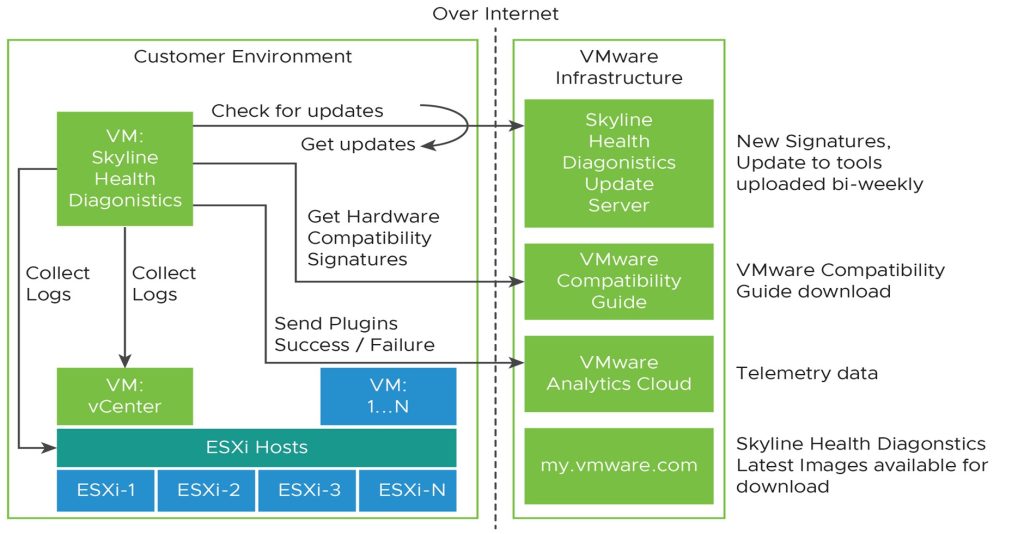
Примечание. Утилита имеет довольно убогий интерфейс – если вы вышли из админки, то не видно есть ли текущие задания. Обновление: с версии 2.5.0 отображение заданий исправлено, да и дизайн слегка причесали.
Можно загружать и ранее снятые логи:
В отчётах можно смотреть обзорную информацию, раскрывая список и нажимая Details, а также перейти в БЗ:

Более человекочитаемые отчёты можно получить щёлкнув на глазик:

В отчёт попадает проверка на HCL и подробное описание симптомов ошибки с указанием журналов событий.
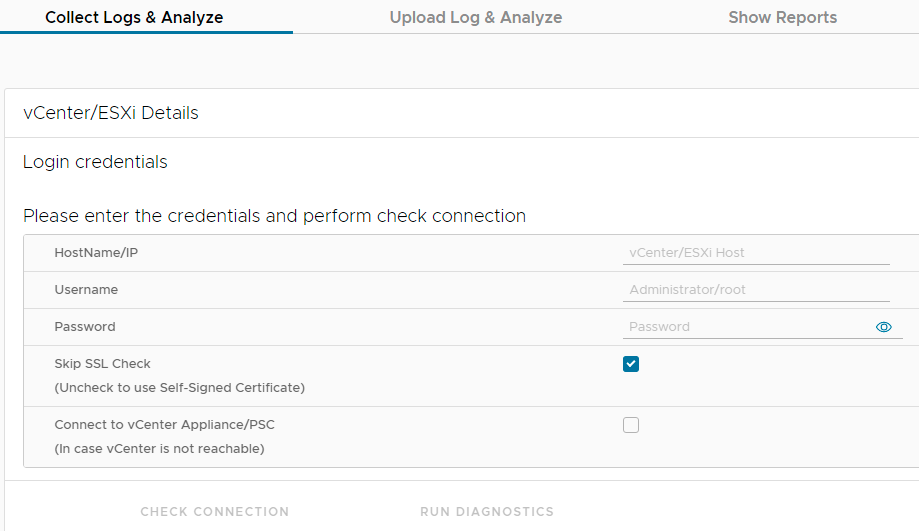
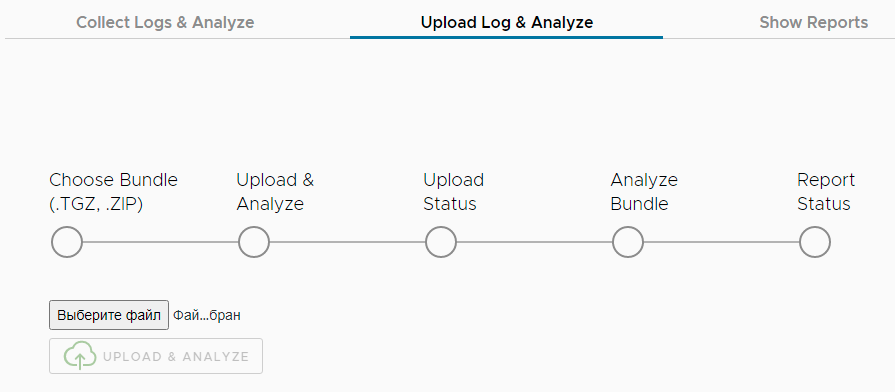
“если вы вышли из админки, то не видно есть ли текущие задания.” – есть варианты узнать статус?
Прошли сутки с момента додавания ВЦСА (20 хостов) но репортов не появилось (
2Sasha Odarchuk
Попробуй запускать небольшими кусочками – не ставь галки на всю инфраструктуру
Ещё пару недель назад оно ставилось поверх Photon OS, видать для нынешних VI-админов это стало невыполнимой задачей.
2Anonymous
Лично я ожидал, что будет Virtual Appliance!
What’s New in 2.0.5, Mar 2021 Release
Skyline Health Diagnostics is available as an Appliance that means, the installation process has become much easier.
Pre-configured Photon-3 appliance with SHD software pre-packaged.
Added 142 New Signatures added covering VMware Security Advisor, Diagnostic plugins, and vSAN Health
Skyline Health Diagnostics can now connect over the non-default port, collect logs and analyze them.
Report Retention
Admins can configure a fixed retention period for analysis reports. Report older than this period will be automatically deleted.
Users can select one or more reports from User Interface and delete.
Users can Batch Download the reports from User Interface.
What’s New in 2.5.0, May 2021 Release
Skyline Health Diagnostics is providing vSAN diagnostics and health plug-ins.
VMware Cloud Foundation plug-ins are added in technical preview mode.
Simplified user password management.
Ability to configure NTP during deployment wizard.
Reduced installation time due to accelerated the initial first boot operation.
Report Enhancement
The report now uses a tree structure to group results by plug-in type and severity or alert level.
The reports can be rendered completely without the need for internet access.
Plug-ins
80 New plug-ins are added towards VMware vSphere, VMware vSAN, and VMware Cloud Foundation.
User Interface
The user can start analysis base on the product type like VMware vCenter, VMware ESXi, and VMware Cloud Foundation from the user interface.
The user can submit multiple tasks to perform parallel analysis runs
The newly added task view lists all the submitted analysis tasks.
The Show Reports functionality has been improved to include product-level grouping and provides more filtering options for quickly searching the reports.
Simplified report view displays the categorization of the identified issues under Diagnostics, Security Advisory, vSAN Health Check & VMware Cloud Foundation Health Check.
The user can add or delete tags from the report for faster searching.
What’s New in 2.5.1, July 2021 Release
Skyline Health Diagnostics performance enhancements
Reduction of the analysis time by 60% due to the architectural improvements.
Increase in the limit for selection of number of hosts in a workflow up to 65. In the older releases, the limit was 33.
Support for analyzing Crypto-Enabled hosts when connected to vCenter server (except PSOD issue).
Ability to configure timeout for generate and download and extract stages of the analyze operation. This helps to collect large log bundles or where network is slow.
Ability to improve the performance of analyze operation by configuring the new parameters.
Support for viewing the task summary while the diagnostics workflow is still in progress.
Support to run vSAN Health Check on selected clusters.
Support for use of ESXi CGI Interface to generate log bundle.
Ability to limit the time duration of logs to analyze the log collection of the last few days by using the configuration settings.
Improvements in user interface
Added support for triggering & filtering vSAN only run for vSAN enabled clusters.
Provided better filtration and categorization support for the analysis reports.
Added tagging support for upload log bundle workflow.
Added configuration management support from user interface for quick and easy access. These configuration setting will help to improve the behavior and performance of the analyze operations and user password behavior.
Plug-ins
Added eight (8) new VMSA plugins (including latest VMSA for VC released in the month of July)
Added eight (8) new vSAN plugins.
Added thirty-one (31) new diagnostics plugins (that includes vCenter Server, ESXi Host, Virtual Machine, VMware Update Manager, VMware Core Storage, PSOD)
Added three (3) new health checks.
Попробовал версию 2.5.1 – стало гораздо удобнее и быстрее!
What’s New in 2.5.2, September 2021 Release
Skyline Health Diagnostics performance enhancements
Improvements in user interface
Provided better filtration and categorization support for the analysis reports.
Plug-ins
Added seven (7) new vSAN plugins.
Added ten (10) new ESXi PSOD plugins
Added thirty (30) new vCenter plugins.
What’s New in 3.0.0, November 2021 Release
Scheduled Tasks
Scheduler feature can be used to run periodic health checks on VMware vCenter/vSAN Server or VMware Cloud Foundation instances.
Added Support for External User using VMware vCenter Server as an authentication provider
You can configure Skyline Health Diagnostics to allow access to any accounts that have permissions on any vCenter Servers.
This allows you to indirectly use Active Directory/LDAP based user authentication using vCenter as Authentication Proxy.
Executing vCenter Health Checks from Scheduler and Diagnostic workflow
You can run basic health check of VMware vCenter Server as part of diagnostics workflow or as a scheduled workflow.
Certificate expiry, Disk space, service status and resource usage can be periodically checked using this feature.
Added VCG Compatibility Checks as a new category
You can run Hardware Compatibility checks for ESXi server using new “VCG Check Plugins” category.
This option collects just enough data using a light weigh API based data to run VCG compatibility
Added Offline Diagnostics Support for VMware Cloud Foundation log bundles
You can now upload Support Bundles (collected using SOS utility) from VMware Cloud Foundation instances to run diagnostics
Usability Improvements
“Skip SSL Verification” option has been removed favoring “Trust on First Use” implementations. Prior to this release, UI had option to Skip SSL Certificate verification when connecting to HTPS targets. With this release, this option has been removed. Instead, user has to explicitly trust the targets on first connect attempt.
Enhanced VCG Update method
VCG update no longer downloads the updates from VMware VCG Site. Instead consumes the VCG updates from SHD Update Repository (shd-download.vmware.com)
Enhanced VMware Cloud Foundation health checks
Health data collection is now direct from Cloud Foundation components instead of going via SOS.
Health report is enhanced to show reports in domain and global context.
VMware Cloud Foundation health report follows severities with label “Red, Yellow, Green, Gray”
RED – Critical
YELLOW – Warning
GREEN – Healthy
GRAY – Unknow or data could not be collected
Cloud Foundation health check can also be scheduled with new schedule job capability.
Migration based Upgrade Support
Users can now deploy new SHD appliance with option to migrate data from an existing SHD appliance running version 2.5.0 or above
This feature will allow you to move away from legacy ISO based in a VM SHD installations
You can use of this feature to get the latest patches/fixes for the Photon OS running in SHD appliance.
Software Update
NGINX server has been updated to nginx-1.16.1-4.ph3. This update addresses CVE-2021-23017
Default SSHD configuration changes
SSH Server on SHD appliance only supports strong Ciphers and hashing algorithms.
Only AES 128/192/256 bit ctr/gcm based Ciphers are now supported by SSH Server
New Plugins Added
vSphere: 63
vSAN: 20
VMware Cloud Foundation: 71
Заметки о 3.0.1 забыл сюда кинуть
What’s New in 3.0.2, March 2022 Release
Software Update
NGINX server has been updated to nginx-1.16.1-5.ph3.
SSH Client settings have been updated to accept only strong ciphers.
Default SSHD configuration changes
SSH Server on SHD appliance only supports strong Ciphers and hashing algorithms.
Only AES 128/192/256 bit ctr/gcm based Ciphers are now supported by SSH Server
New Plugins Added
vSphere: 33
vSAN: 15
VMware Security Advisor: 7
What’s New in 3.0.3, June 2022 Release
Software Update
NGINX server has been updated to nginx-1.16.1-5.ph3.
SSH Client settings have been updated to accept only strong ciphers.
Default SSHD configuration changes
SSH Server on SHD appliance only supports strong Ciphers and hashing algorithms.
Only AES 128/192/256 bit ctr/gcm based Ciphers are now supported by SSH Server
New Plugins Added
vSphere: 55
VMware Security Advisory : 01
vSAN: 27
VMware Cloud Foundation : 4
What’s New in 3.5.0, September 2022 Release
VMware vCenter Server Upgrade Pre-checks
VMware vCenter Server upgrade pre-checks added for version 6.5 & 6.7, nearing EOGS.
VMware vCenter Server Health checks are implicitly included as part of upgrade pre-checks
New reporting structure to present the upgrade pre-check analysis result.
API swagger documentation link has been added into the Health and Diagnostics client.
Extended VMware vCenter Server Health checks
Added new VMware vCenter Server Health checks for extend the coverage from previously supported list.
Users can now provide ‘root’ user vCenter credentials for running extensive health checks from SHD.
Public API Support for Offline analysis
Now users can invoke the analysis, monitoring and result generation, workflows using SHD APIs
User can use SHD API to perform offline (log bundle) analysis from local or remote servers
APIs added to support authentication, run analysis, monitor tasks, fetch result and download the HTML reports data.
Inbuilt swagger interface for API documentation and to try out the API from user interface
Skyline Health Diagnostics plugin registration on vSphere Client
Support to integrate health and diagnostics plugin with vSphere Client having version >= 7.x .
Users can now trigger analysis & view reports from VMware vSphere Client itself, using Skyline Health and Diagnostics remote plugin.
Support Log bundle analysis from Remote server
Partners & customers can now upload the log bundles from remote servers, no need to download it on local machine first and then upload to SHD for analysis
Supports major protocols like FTP, FTPs, SFTP, HTTP & HTTPs
SSH Client settings have been updated to accept only strong ciphers.
Default SSHD configuration changes
SSH Server on SHD appliance only supports strong Ciphers and hashing algorithms.
Only AES 128/192/256 bit ctr/gcm based Ciphers are now supported by SSH Server
New Plugins Added
vSphere: 80
VMware Security Advisory : 03
vSAN: 12
VMware Cloud Foundation : 3
What’s New in 3.5.1, December 2022 Release
VMware vCenter Server Upgrade Pre-checks
VMware vCenter Server upgrade pre-checks added for version 6.5, 6.7 that has reached EOGS.
VMware vCenter Server upgrade pre-checks added for version 7.x and 8.x.
VMware vCenter Server Health checks are implicitly included as part of upgrade pre-checks
New reporting structure to present the upgrade pre-check analysis result.
API swagger documentation link has been added into the Health and Diagnostics client.
Added vSphere 8.0 Diagnostics. pre-upgrade check and vCenter Server Health Checks
Added signatures for 22+ diagnostics issues impacting upgrade to 8.0 release.
Added vCenter Health checks for 8.0 version.
Enhanced Health/Status Checks for VMware Cloud Foundation
Added ~19 new Health checks for VMware Cloud Foundation version > 4.0.
Adde 9 diagnostics plugins
New Plugins Added
vSphere: 40
VMware Security Advisory : 02
vSAN: 6
VMware Cloud Foundation : 28
Если онлайн обновление не ставится и пишет:
Failed RPM Upgrade failed. Bailing out
то нужно поменять пароль учётной записи root, так как он протух.
What’s New in 3.5.2, March 2023 Release
VMware vCenter Server Upgrade Pre-checks
VMware vCenter Server upgrade pre-checks added for version 6.5, 6.7 that has reached EOGS.
VMware vCenter Server upgrade pre-checks added for version 7.x and 8.x.
VMware vCenter Server Health checks are implicitly included as part of upgrade pre-checks
Added Support for VMware Horizon in technical preview mode – you can analyse issues related to VMware Horizon product using log upload and analyze feature.
New Plugins Added
vSphere: 46
VMware Security Advisory : 03
vSAN: 13
VMware Cloud Foundation : 37
VMware Horizon : 30
Сначала создаем Log Bundle в Horizon
https://kb.vmware.com/s/article/1017939
Navigate to Start > Programs > VMware.
Click Generate Horizon Connection Server Log Bundle. On the desktop, the folder vdm-sdct contains zipped log files with the date of generation in the filename.
Потом вручную заливаем в Skyline HD для анализа.
При обновлении приложения происходит откат базы VCG – не забываем после обновления SHD её обновить!
Добавил в текст схему работы.
*Без интернета тоже работает.
What’s New in 4.0.0, June 2023 Release
VMware vCenter Server Upgrade Pre-checks
VMware vCenter Server upgrade pre-checks added for version 6.5, 6.7 that has reached EOGS.
VMware vCenter Server upgrade pre-checks added for version 7.x and 8.x.
VMware vCenter Server Health checks are implicitly included as part of upgrade pre-checks
Added Support for VMware Horizon.
Added Support of VMware SD-WAN in technical preview mode using log bundle upload.
New Plugins Added
vSphere: 69
VMware Security Advisory : 05
vSAN: 7
VMware Cloud Foundation : 46
VMware Horizon : 30
VMware SD-WAN : 102
Version 4.0.2
Release Date 2023-10-26
Build Number 22670295
Заметки о релизе по другому адресу теперь
https://docs.vmware.com/en/VMware-Skyline-Health-Diagnostics/services/rn/vmware-skyline-health-diagnostics-release-notes/index.html
26 October 2023
VMware Skyline Health Diagnostics version 4.0.2
Support for VMware Cloud Gateway Diagnostics for vSphere+
Added diagnostics capability for VMware Cloud Gateway for vSphere+ customers using direct connect and Log bundle upload.
You can perform diagnostics when vSphere+ registered vCenters or VMware Cloud Gateway is disconnected from Cloud or run health checks periodically to ensure the system is in healthy state.
Added diagnostics capability for agents running in the VMware Cloud Gateway appliance for vSphere+
Support for offline (non-internet connected) patching the Skyline Health Diagnostics appliance.
Upgrade using the ISO media file has been deprecated in 4.0.0. You can use offline patching feature to update the environment.
Offline instances must upgrade to 4.0.0 release to use this capability.
Enhanced Health & Diagnostics support for VMware Cloud Foundation 4.x, 5.x
Added health checks to enhance the support for Aria Product suite like vRealize Automation, vRealize Log Insight, vRealize Operations, Workspace ONE and vRSLCM in SDDC environment.
DNS, NTP, SSH, Certs & Ping checks add capability to monitor the health of product if deployed in SDDC stack.
Use VMXNET3 adapter for default deployment of VMware Skyline Health Diagnostics appliance.
Added description and helper text for password in VMware Skyline Health Diagnostics appliance OVA deployment.
New Plugins Added
vSphere: 27
VMware Security Advisory : 05
vSAN: 3
VMware Cloud Foundation : 20
VMware Horizon : 6
VMware SD-WAN : 0
VMware Cloud Gateway for vSphere+ : 0
ISO Deprecation
Starting version 4.0.0, Offline ISO based installation or patching or upgrade is deprecated.
All existing ISO based installations are recommended to be migrated to freshly deployed Skyline Health Diagnostics Appliance. Migration will copy the data and configuration from existing Skyline Health Diagnostics Virtual Machine. Future patches for VMware Skyline Health Diagnostics will be delivered through bundles that can be imported into VMware Skyline Health Diagnostics.
4.0.3, Feb 2024 Release
Support for VMware Cloud Gateway Diagnostics for vSphere+
Added diagnostics capability for VMware Cloud Gateway for vSphere+ customers using direct connect and Log bundle upload.
You can perform diagnostics when vSphere+ registered vCenters or VMware Cloud Gateway is disconnected from Cloud or run health checks periodically to ensure the system is in healthy state.
Added diagnostics capability for agents running in the VMware Cloud Gateway appliance for vSphere+
Support for offline (non-internet connected) patching the Skyline Health Diagnostics appliance.
Upgrade using the ISO media file has been deprecated in 4.0.0. You can use offline patching feature to update the environment.
Offline instances must upgrade to 4.0.0 release to use this capability.
Enhanced Health & Diagnostics support for VMware Cloud Foundation 4.x, 5.x
Added health checks to enhance the support for Aria Product suite like vRealize Automation, vRealize Log Insight, vRealize Operations, Workspace ONE and vRSLCM in SDDC environment.
DNS, NTP, SSH, Certs & Ping checks add capability to monitor the health of product if deployed in SDDC stack.
Use VMXNET3 adapter for default deployment of VMware Skyline Health Diagnostics appliance.
Added description and helper text for password in VMware Skyline Health Diagnostics appliance OVA deployment.
New Plugins Added
vSphere: 41
vSAN: 3
VMware Cloud Foundation : 10
VMware NSX Health Checks : 4 (Technical Preview Mode)
4.0.4, Aug 2024 Release
New VMSA Signatures Added
Added 20 new VMSA signatures to enhance security coverage. This update includes 7 signatures for SDDC Manager, 7 for ESXi, and 6 for VC, providing improved protection against the latest vulnerabilities.
Announcements
Deprecation of HCL validation in upcoming release
Please note that the VCG / vSAN HCL validation features will be deprecated in the next release of Skyline Health Diagnostics.
4.0.5, Sep 2024 Release
New VMSA Signatures Added
Added 2 new VMSA signatures to enhance security coverage. This update includes 2 signature for SDDC Manager, and 1 for VC, providing improved protection against the latest vulnerabilities.
VMware Skyline Health Diagnostics 4.0.7 Release Notes
Last Updated December 2, 2024
New Log Assist Functionality
You can now transfer a support bundle to Broadcom Support for the purpose of troubleshooting an open Support Case. Log Assist streamlines the process of manually gathering and uploading a support bundle used by VMware Technical Support Engineers (TSEs) to help solve customer technical issues.
New Proactive Findings
This release introduces 70 new Proactive Findings Rules, enhancing visibility into potential issues, enabling quicker resolution and improved performance management.
https://techdocs.broadcom.com/us/en/vmware-cis/skyline/health-diagnostics/4-0-8/Chunk350643078.html#Chunk350643078
This release introduces 50 new Proactive Findings Rules, enhancing visibility into potential issues, enabling quicker resolution and improved performance management.
https://techdocs.broadcom.com/us/en/vmware-cis/skyline/health-diagnostics/4-0-9/Chunk936967262.html#Chunk936967262
This release introduces 53 new Proactive Findings Rules, enhancing visibility into potential issues, enabling quicker resolution and improved performance management.
Note: The Online Upgrade option in the UI has been discontinued. Please upgrade Skyline Health Diagnostics using offline bundle.
https://techdocs.broadcom.com/us/en/vmware-cis/skyline/health-diagnostics/4-0-10/Chunk130932351.html#Chunk130932351
This release introduces 55 new verified rules and 7 latest VMSA signature validations, enhancing visibility into potential issues, enabling quicker resolution and improved performance management.
https://techdocs.broadcom.com/us/en/vmware-cis/skyline/health-diagnostics/4-0-11/Chunk1935002299.html#Chunk1935002299
This release introduces 55 new verified rules and latest VMSA signature validations, enhancing visibility into potential issues, enabling quicker resolution and improved performance management.